Fraud and Security
Fraud and Security Alerts
Back to Fraud and Security Alerts
Windows 7 End of Life Could Mean Security Risks for Your PC
Microsoft is ending support for its Windows 7 operating system on Jan. 14, 2020. What does that mean for you?
If your computer runs Windows 7, it will still work after Jan. 14. But you will be more susceptible to cyberattack.
Why is Microsoft doing this?
Since Windows 10 premiered more than four years ago, Microsoft has supported both operating systems with technical support and occasional fixes your computer automatically downloads and installs. These include critical security patches to protect you from vulnerabilities that can be exploited by hackers and cyber criminals.
Starting Jan. 14, these security patches will no longer be available for computers running Windows 7, unless you purchase an extended support plan. That means any new vulnerabilities will not be fixed, and your computer will be wide open for crooks to take advantage of.
What can you do to protect yourself?
The best way to continue protecting yourself is to upgrade your computer to Windows 10. If you’re unsure which version of Windows your computer runs, here’s an easy way to tell:
- Right click on the “My Computer” icon on your desktop.
- Click “Properties.”
- A window will open telling you which “Windows edition” your computer has. It will look like this:
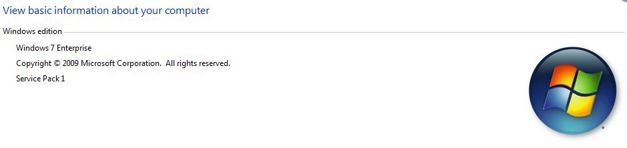
Keep this window open. It will come in handy in a minute.
Upgrading to Windows 10 is the only way to ensure your computer gets the latest security updates to protect it from hackers. The more people who continue to use Windows 7 after support ends, the more incentive there will be for these crooks to develop new attacks.
How do I upgrade to Windows 10?
It’s an easy process – though not free. The first thing to do is to make sure your computer can run Windows 10. Go back to that same “Properties” window you had open earlier to check your computer’s specs. It’s in the middle of that same window and will look something like this:

These are your “system specifications,” which tell you how powerful your computer is. To run Windows 10, your computer must have, at a minimum:
- Processor: 1GHz or faster
- RAM: 1 GB or more
Now open up the “My Computer” icon to see if you have enough hard disk space. Look for the “Local Disk (C:).” You’ll need a minimum of 16 GB free.
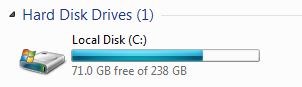
Once you know that your computer can run Windows 10, you’ll want to buy and install a copy. You can do this directly on Microsoft’s website, where you can download the installation file and then run it. Or you can buy an installation disk online or from a store of your choice.
If you want extra help, or if your computer doesn’t meet the system requirements, you can work with a trusted friend or family member or take it to the computer repair shop you trust most to see about your options. It may be possible to upgrade your computer so it can run Windows 10. Or you may need to think about buying a new machine.
Of course, the choice is yours. Your computer will still work without spending a dime to upgrade. But that comes with risk, and the chances of being hacked will only go up the longer you take to upgrade.
Quick Links
Protecting Your Privacy
Learn how we limit sharing of your personal information.
Stop Email Fraud
Help protect yourself against email scams.
Fraud and Security Alerts
Fraud Alert: Phony Toll Road Texts are Everywhere
Fraud Alert: Thieves Using Intuit’s Transaction ID to Get Around ACH Block and Filter
Don’t Fall for Disaster Fraud
Tips on Reporting Fraud
How to Report Identity Theft
Read this for steps you should take immediately.
Report a Lost or Stolen Debit/Credit Card
If you believe your Pinnacle debit or credit card is lost or stolen, call us immediately.
Finding a Legitimate ID Theft Protection Service
Depending on the services you want, you should be able to discover an option that fits your needs and your budget.

